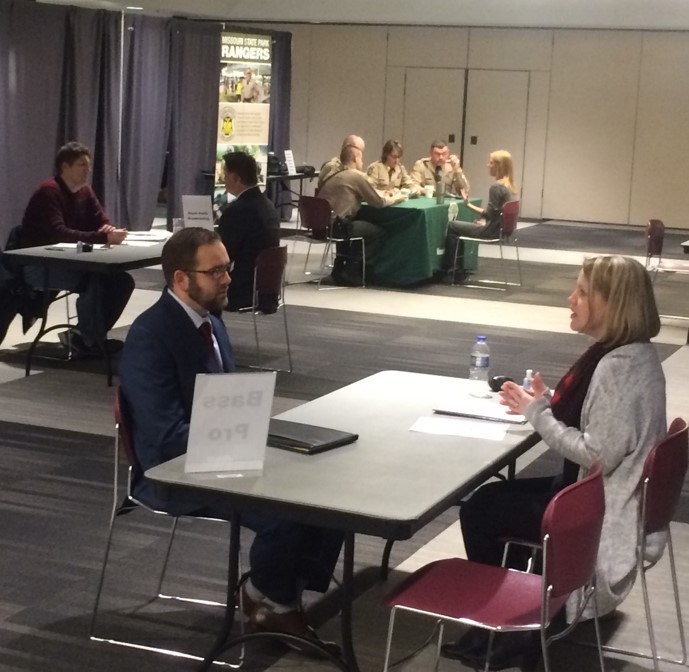
Mock Interview Day
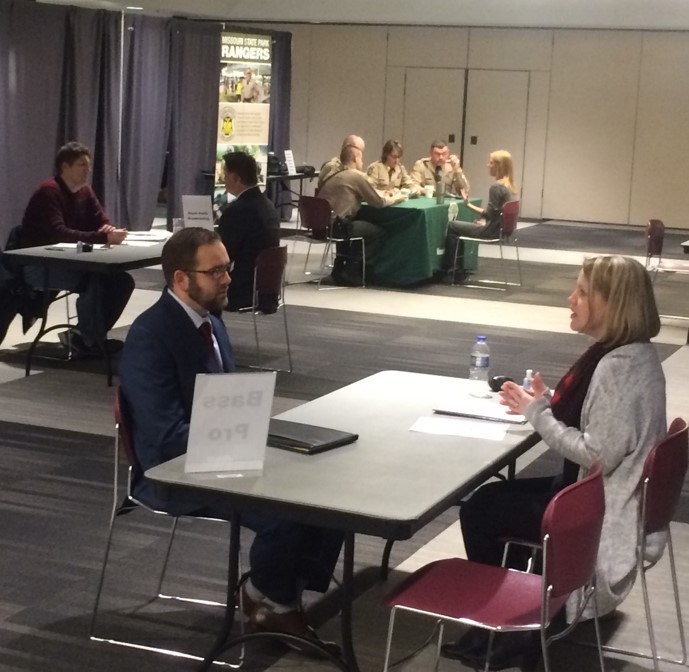
- Date and time
- 9:00 AM - 3:30 PM, October 20, 2017
- Description
Mock Interview Day is an opportunity to gain interviewing experience in a safe environment. Sign up by Oct. 16.
Students: How to sign up:
Step 1: Log into your JobTracks account.
NOTE: Your username is your BearPass Number — include the M. If you do not know your password, please click the “Forgot Your Password?” link.
Step 2: Upload your résumé.
2.1 Locate the My Account tab in the upper left side of the home screen.
2.2 Click on My Documents.
2.3 To upload your résumé, click on the Add link.NOTE: Your résumé will be placed in “pending status” for résumé review.
Step 3: Sign up for time slot.
NOTE: Once your résumé has been reviewed and approved, you will be able to sign up for an interview time that works with your schedule.
3.1 Click on On-Campus Interviews.
3.2 Click on Qualified Interview Schedules.
3.3 Scroll down to find Mock Interview Day (Schedule 1503 on Oct. 20, 2017).NOTE: Interviews are listed in date order, so you may need to go to the next page.
3.4 Under the section named Sessions, see the different interview schedules including name of employer and company/organization.
3.5 Locate the employer that you would like to interview with and click on the date at the beginning of that row.
3.6 Sign up for a time slot.- Event sponsor
- Career Center
- Admission
Free
- Open to alumni, current students
- Location
Additional information
- Event contact
- Stewart, Marjorie A
- Employer Relations Manager/Career Resources Specialist
- MarjorieStewart@MissouriState.edu
- 417-836-5636
- Visit website
